CAD/CAM Software Compatibility
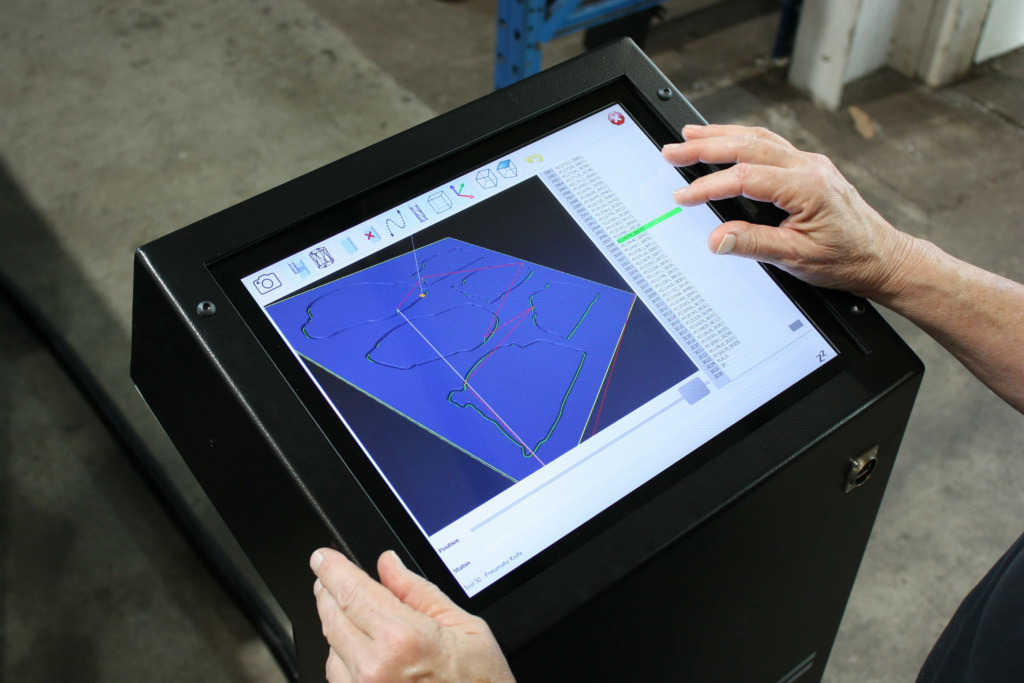
Many software solutions specialise in either CAD or CAM, while some provide both functionalities.
When selecting CAD/CAM software, it’s important to consider factors such as compatibility with your CNC system, ease of use and available features.
Integrated CAD/CAM software streamlines the design and manufacturing process, thereby enhancing the efficiency and precision of your CNC machining. Let’s look into the most popular CAD/CAM software solutions.
| Software | CAD | CAM |
| SignLab | ||
| Inventor | ||
| AutoCAD | ||
| CarveCo | ||
| Solidworks | ||
| Cut2D | ||
| VCarve | ||
| Aspire | ||
| SolidCAM | ||
| Mozaik CNC | ||
| EnRoute | ||
| OneCNC | ||
| ProfileLab Version 10 2D | ||
| ProfileLab Version 10 3D | ||
| Autodesk Fusion (Fusion 360) |
While the CNC router executes the physical operations, it is the CNC control system that reads and interprets the G-code. Our Tekmov CNC Control System is compatible with most industry standard CAM software.
To assist with selecting the ideal software for your CNC projects, we’ve briefly summarised the features and benefits of each software below.
CAD Only
There are numerous CAD software providers available, and only the most popular ones are listed here.
Create digitally printed, vinyl cut, and print/cut signs and graphics with SignLab. Functioning as a vector and bitmap design and production platform, SignLab allows you to output to most printers, cutters, and hybrid print/cut devices.
Autodesk Inventor 3D CAD software provides mechanical design, documentation and simulation tools.
Autodesk AutoCAD equips architects, engineers and construction professionals with precision tools to design and annotate 2D geometry and 3D models with solids, surfaces and mesh objects.
SOLIDWORKS offers easy to learn and use 3D software tools that are popular in mechanical engineering and product design.
The Carveco software range is a trusted CAD modelling and CNC machining solution to a multitude of industries worldwide.
If you do not see your CAD software supplier listed, please contact them directly and request for a Post Processor for your Tekmov controller.
CAM Only
There are numerous CAM software providers available, and only the most popular ones are listed here.
Vectric Cut2D Pro is an easy-to-use vector drawing and editing software package with powerful 2D machining strategies for CNC routing, milling or engraving.
Vectric VCarve Pro provides a powerful but intuitive CAM software solution for creating and cutting parts on a CNC router.
Vectric Aspire brings together all of the 2D & 2.5D tools and functionality available in Cut2D and VCarve with added 3D design tools, enabling you to create 3D relief models and machine them with 3D machining strategies.
SolidCAM CAM software is seamlessly integrated in SOLIDWORKS, Solid Edge and Inventor, with a short learning curve and powerful functionality.
If you do not see your CAM software supplier listed, please contact them directly and request for a Post Processor for your Tekmov controller.
CAD/CAM
ProfileLab is software specifically designed for CNC machining. This application contains extensive 2D toolpathing capabilities and functionality without the extensive learning curve.
ProfileLab outputs to a wide range of flatbed machinery including routers, engravers, and CNC machines in HPGL, G-code, or special formats. Powerful toolpathing capabilities make milling, drilling, and cutting out parts easy. Efficient sorting maximizes the efficiency of your CNC device.
With ProfileLab v10 3D, you can create and output 3D graphics and text quickly and easily. Powerful toolpath algorithms generate chiseled and beveled graphics and text. Multiple tool support allows for creating raised and flat-bottomed graphics and text.
Autodesk Fusion 360 is design, engineering, electronics and manufacturing software, all-in-one. Connect your entire product development process into one cloud-based software with integrated 3D CAD, CAM, CAE and PCB.
Mozaik Software offers complete design to manufacture software so you can design, cut and build custom cabinets on nested-based CNC routers.
EnRoute Complete CAD/CAM software provides a unique combination of 2D and 3D design and toolpath capabilities for everyday cutting, nested-based manufacturing and creative design applications.
If you do not see your CAD/CAM software supplier listed, please contact them directly and ask for a Post Processor for your Tekmov controller.
To learn more about the differences between CAD, CAM & G-code, click here.
Best Regards,
The Tommotek Team