CAD vs CAM:
What Are The Differences?
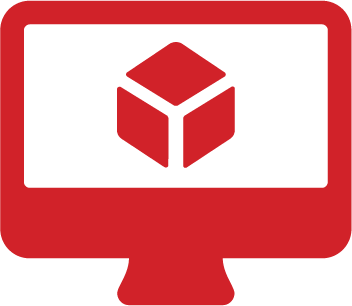
Let’s explore the differences between CAD & CAM.
To start any CNC project, you first need to have or create a design before you can automate the manufacturing process for production.
CAD (Computer-Aided Design)
- Purpose: Design detailed 2D & 3D models.
- Function: Enables various disciplines to create or modify digital models, most commonly architects, designers, draftsmen and engineers.
- Role: CAD is the first step in CNC machining, where the design of the product is created.
CAM (Computer-Aided Manufacturing)
- Purpose: Generates toolpaths and instructions for CNC machines by converting 2D & 3D models into machine-readable language, usually G-code.
- Function: Controls the CNC machine to transform raw materials into finished products.
- Role: CAM takes the CAD design and generates the toolpaths and G-code necessary for manufacturing, making it an essential tool for CNC machining.
Post Processor
- Purpose: Translates the toolpaths generated by CAM software into G-code, the language that CNC machines understand.
- Function: The post processor includes machine-specific instructions, such as tool changes, coolant commands, and safety protocols, ensuring that the G-code is tailored to the specific CNC machine controller.
- Details: Many CAM software packages come with built-in post processors. The post processor you need depends on the type of machine tool you use, and they vary in complexity. Each post processor requires configuration for the specified OEM machine tool, the individual model of that machine tool, and any specialized features/functionality it contains. Additionally, users can often customize or create their own post processors using tools provided by the CAM software.
G-code Sender
- Purpose: Sends the G-code to your CNC controller.
- Function: Communicates the G-code to the CNC machine, ensuring the machine follows the specific toolpaths programmed by the CAM.
Simplified Workflow
- CAD: Create the design.
- CAM: Generate the toolpaths and G-code
- G-code: Send the G-code to the CNC machine to execute the manufacturing process.
Our Tekmov CNC controller sends the G-code to our Tekcel CNC router to complete the production process with precision and efficiency, for a seamless transition from design to production.
To learn more about the various CAD/CAM software programs that are compatible with Tekcel CNC routers, click here.
Best regards,
The Tommotek Team